I'm having a difficulty in making the border radius on the line below the text and I also have a problem on how to put a spacing between the text and the bottom line. This is my expected output
Expected Output -> https://ibb.co/RSKytWm
Codepen -> Codepen
code
<div class="
min-h-screen
flex
items-center
justify-center
py-4
px-4
sm:px-6
lg:px-6
bg-black
">
<div class="max-w-lg w-full space-y-8">
<div class="flex flex-col w-full px-4 py-4 sm:px-6 md:px-8">
<div class="flex flex-row justify-center">
<button class="
inline-flex
items-end
justify-center
h-20
w-28
text-white
font-regular
border-b-4 border-white
rounded-3xl
">
Personal Details
</button>
<button class="
inline-flex
items-end
justify-center
h-20
w-28
text-white
font-regular
border-b-4 border-white
rounded-3xl
mr-10
ml-10
">
Contact Details
</button>
<button class="
inline-flex
items-end
justify-center
h-20
w-28
text-white
font-regular
border-b-4 border-white
rounded-3xl
">
Other Details
</button>
</div>
</div>
</div>
</div>