From the react-player documentation for "light player mode":
The light prop will render a video thumbnail with simple play icon, and only load the full player once a user has interacted with the image. Noembed is used to fetch thumbnails for a video URL. Note that automatic thumbnail fetching for Facebook, Wistia, Mixcloud and file URLs are not supported, and ongoing support for other URLs is not guaranteed.
If you want to pass in your own thumbnail to use, set light to the image URL rather than true.
The styles for the preview image and play icon can be overridden by targeting the CSS classes react-player__preview, react-player__shadow and react-player__play-icon.
(emphasis added)
SO-- it appears that to provide a custom preview image you would rewrite your JSX as:
<ReactPlayer
url="https://www.youtube.com/watch?v=ysz5S6PUM-U"
light="path/to/your/preview/image"
/>
So you can accomplish this with a custom preview image. If you need something more dynamic, in which the button has its own hover states, you may need to spin something from scratch or find a different library.