I am using the three-dot spread operator in my javascript projects in vscode. And after some time or probably after an update, visual studio code intelisense keeps blocking typing ... by popping up other keywords, and adding them in between.
for example on my attempt to write records.add({...old}), When I put the first . Intelisense pops up like the following
Then when I keep on adding another . it types in they word Promise or something on the top of the list. And at the end I end up with the following written.
As you can see this is very disturbing while coding. I either have to close IntelliSense for every dot I type, or I have to clear the generated keywords. How can this be solved? What is causing this?
My vscode version is 1.59.0