I don't think that it is currently possible to import already labeled data from other apps (like VOTT).
At the moment there are 3 ways to label images in Cloud Vision. It's described in the Annotating imported training images
- Provide bounding boxes with labels for your training images via labeled bounding boxes in your .csv import file
In the CSV file you would need to provide GCS url and label/labels
Labeled: gs://my-storage-bucket-vcm/flowers/images/img100.jpg,daisy
Multi-label: gs://my-storage-bucket-vcm/flowers/images/img384.jpg,dandelion,tulip,rose
Assigned to a set: TEST,gs://my-storage-bucket-vcm/flowers/images/img805.jpg,daisy
More details can be found here.
- Provide unannotated images in your .csv import file and use the UI to provide image annotations
Not labeled: gs://my-storage-bucket-vcm/flowers/images/img403.jpg
However, later you will need to label it using UI, otherwise it will be ignored.
AutoML Vision ignores items without a category label.
This option would include human labelers and would need to provide additional information like dataset, label set and instructions for people.
In the documentation you can also find information that currently API is not supporting any method for labeling.
The AutoML API does not currently include methods for labeling.
However, you can propose Feature Request via IssueTracker to add some additional import methods from different apps or enable the use API.