i'm trying to change the border of the middle cell to give emphasis at it.
i could change border for the entire chart with series-heatmap.itemStyle but not for only one cell.
the result i'm expecting looks like the image above:
any help will be appreciated!!
[EDIT]
I found in the docs that if customization was needed for some specific item, it could be setted up in data array:
[
12,
24,
{
value: [24, 32],
// label style, only works in this data item.
label: {},
// item style, only works in this data item.
itemStyle:{}
},
33
]
// Or
[
[12, 332],
[24, 32],
{
value: [24, 32],
// label style, only works in this data item.
label: {},
// item style, only works in this data item.
itemStyle:{}
},
[33, 31]
]
my data serie is setted like:
[[0, 0, 549], [0, 1, 571] ...
already tyried to change only the array with "653" in the midle follow those examples but without success...