I like to use the console to debug my React-Native (0.63.4) application.
For some time now, React seems to automatically add a stack trace to my console.warn and console.error logs.
For example, the logs look like this in the Chrome debugger:
As you can see in the screenshot, the log message is actually collapsed (see small arrow in the upper left). So I assume that the stacktrace is added via some function in React in addition to the "normal" stacktrace. When I expand the message, the "normal" stacktrace of the Chrome debugger appears below, e.g.
I'm sure this feature might be quite helpful, but the logs become completely illegible and confusing if they contain a few warnings. Therefore My question, does anyone know how to disable this feature?