I have a scenario where I am updating an table in oracle APEX (v 20.2.0.00.20) every day. I would like to display the information in the page navigation bar at top or as a card anywhere on the page, as when the table gets updated as
"Last updated : date & time"
Is this achievable or possible in oracle APEX , could not find any documents or information related to that? Any leads would be great