I have created an android 12 emulator to see one of the features that is material you theme
Emulator details are
Name: Pixel 5
CPU: x86_64
the issue is when I change the wallpaper from settings -> wallpaper & style, wallpaper changed but the theme according to the wallpaper color is not applied
So my question is
Is Material You supported in the emulator if yes, then how can I achieve this?