That is up to you whatever you want to hold inside that area
Try out this code which I posted here. Hope it will clear things
<Ribbon:Ribbon Grid.Row="0">
<Ribbon:Ribbon.ApplicationMenu>
<Ribbon:RibbonApplicationMenu>
<Ribbon:RibbonApplicationMenu.AuxiliaryPaneContent>
<Grid MinHeight="500">
<Grid.RowDefinitions>
<RowDefinition Height="30"/>
<RowDefinition Height="*"/>
</Grid.RowDefinitions>
<Border Grid.Row="0" BorderBrush="DarkBlue" BorderThickness="0,0,0,1">
<StackPanel
Orientation="Vertical">
<Label Foreground="DarkBlue" HorizontalAlignment="Left" VerticalAlignment="Center" HorizontalContentAlignment="Left"
VerticalContentAlignment="Center" Content="Hello World" />
</StackPanel>
</Border>
<ListBox Grid.Row="1">
<ListBoxItem>List Box Item 1</ListBoxItem>
<ListBoxItem>List Box Item 2</ListBoxItem>
<ListBoxItem>List Box Item 3</ListBoxItem>
<ListBoxItem>List Box Item 4</ListBoxItem>
</ListBox>
</Grid>
</Ribbon:RibbonApplicationMenu.AuxiliaryPaneContent>
<Ribbon:RibbonApplicationMenuItem Header="Hello _Ribbon" ImageSource="Images\LargeIcon.png"/>
<Ribbon:RibbonApplicationMenuItem Header="Hello _Ribbon" ImageSource="Images\LargeIcon.png"/>
<Ribbon:RibbonApplicationMenuItem Header="Hello _Ribbon" ImageSource="Images\LargeIcon.png"/>
</Ribbon:RibbonApplicationMenu>
</Ribbon:Ribbon.ApplicationMenu>
</Ribbon:Ribbon>