i was using Prime react polar chart which is built on chartjs version 3.0 i was unable to remove the numbers on polar chart my options variable is
const config = {
plugins: {
legend: {
position: "top",
align: "center",
display: false,
labels: {
color: "#495057",
font: {
fontFamily: "Josefin Sans",
fontSize: 8
},
legend: {
position: "start",
title: {
display: true,
text: "Legend Title"
}
},
position: "center"
}
}
},
scale: {
r: {
min: 0,
max: 100,
title: {
align: "left"
},
grid: {
color: "#ebedef"
},
ticks: {
stepSize: 10
}
}
},
};