I am trying to write "BatchPutItem" custom resolver, so that I can create multiple items (not more than 25 at a time), which should accept a list of arguments and then perform a batch operation. Here is the code which I have in CusomtResolver:
#set($pdata = [])
#foreach($item in ${ctx.args.input})
$util.qr($item.put("createdAt", $util.time.nowISO8601()))
$util.qr($item.put("updatedAt", $util.time.nowISO8601()))
$util.qr($item.put("__typename", "UserNF"))
$util.qr($item.put("id", $util.defaultIfNullOrBlank($item.id, $util.autoId())))
$util.qr($pdata.add($util.dynamodb.toMapValues($item)))
#end
{
"version" : "2018-05-29",
"operation" : "BatchPutItem",
"tables" : {
"Usertable1-staging": $utils.toJson($pdata)
}
}
Response in the query console section:
{
"data": {
"createBatchUNF": null
},
"errors": [
{
"path": [
"createBatchUserNewsFeed"
],
"data": null,
"errorType": "MappingTemplate",
"errorInfo": null,
"locations": [
{
"line": 2,
"column": 3,
"sourceName": null
}
],
"message": "Unsupported operation 'BatchPutItem'. Datasource Versioning only supports the following operations (TransactGetItems,PutItem,BatchGetItem,Scan,Query,GetItem,DeleteItem,UpdateItem,Sync)"
}
]
}
And the query is :
mutation MyMutation {
createBatchUNF(input: [{seen: false, userNFUserId: "userID", userNFPId: "pID", user NFPOwnerId: "ownerID"}]) {
items {
id
seen
}
}
}
Conflict detection is also turned off
And when I check cloud logs I found this error: