I am using the following in order to grab screenshots from an open application in realtime. How can I run detect.py that only detect input from my grab screen? Thanks.
My grab screen
import cv2 as cv
import numpy as np
import numpy as np
import cv2
from mss import mss
from PIL import Image
bounding_box = {'top': 340, 'left': 800, 'width': 350, 'height': 400}
sct = mss()
while True:
sct_img = sct.grab(bounding_box)
scr_img = np.array(sct_img)
#cv2.imshow('screen', scr_img) # display screen in box
cv.imshow('Testing', scr_img)
if (cv2.waitKey(1) & 0xFF) == ord('q'):
cv2.destroyAllWindows()
break
YoloV5 detect.py
For now it only detect images instead of my Realtime grab screen
# PyTorch Hub
import torch
# Model
model = torch.hub.load('ultralytics/yolov5', 'yolov5s')
# Images
dir = 'https://ultralytics.com/images/'
imgs = [dir + f for f in ('zidane.jpg', 'bus.jpg')] # batch of images
# Inference
results = model(imgs)
results.print() # or .show(), .save()
Expected Result: