This bug is appearing only in Safari on Mac OS and only with the current set up in our application. Initially I though it was a z-index issue, since some elements disappeared after updating that value.
Although there's a last element that has no z-index value and it's always displayed on top of the full-screen video.
--see screenshot below--
I have tried removing all styling from the bar you see on the screen and it would still appear on top of the video.
--see screenshot below--
As you can see the elements within the bar are still visible.
I haven't been able to reproduce the issue on codepen.io or jsfiddle and nothing is currently available in Stackoverflow or GitHub.