I am trying to create new comment in my node.js application but it is returning error. I am actually trying to create the new comment under specific posts using my posts path. Here are my codes:
Comment Model
const mongoose = require("mongoose"); //import mongoose
const Schema = mongoose.Schema;
const CommentSchema = new mongoose.Schema(
{
title:{
type: String,
required: true,
unique: true
},
description:{
type: String,
required: true,
},
username:{
type: Schema.Types.ObjectId,
ref: 'User'
},
}, {timestamps: true}
);
//exporting this schema
module.exports = mongoose.model("Comment", CommentSchema); //the module name is "Post"
Comment routes
const router = require("express").Router()
const Comment = require("../models/Comment")
router.post("/posts/:id/comment", async (req, res) =>{
const newComment = new Comment(req.body);//we create a new category for the database
try{
const savedComment = await newComment.save();
res.status(200).json(savedComment)
}catch(err){
res.status(500).json(err)
}
})
Index.js
const express = require("express");//creating the express server
const app = express(); //creating the application
const mongoose = require("mongoose");
app.use("/api/posts/:id", commentRoute)
If I do not target "/posts/:id/comment path and targeted comment root path "/", the comment creation works in postman. But I am trying to create the comment right inside a post using the post :id. It is not working. It is throwing this error on postman:
Postman error
<head>
<meta charset="utf-8">
<title>Error</title>
</head>
<body>
<pre>Cannot POST /api/posts/6137668b697dd2448c3f454c/comment</pre>
</body>