I have the following SwiftUI ButtonStyle:
public struct PrimaryButton: ButtonStyle {
private let type: ButtonType
@Environment(\.isEnabled) private var isEnabled
public init() {
}
public func makeBody(configuration: Configuration) -> some View {
configuration
.label
.font(.callout)
.foregroundColor(textColor)
.padding(padding)
.background(backgroundColor)
.clipShape(RoundedRectangle(cornerRadius: 4,
style: .continuous))
.opacity(configuration.isPressed ? 0.5 : 1)
}
private var padding: EdgeInsets {
return EdgeInsets(top: 16,
leading: 16,
bottom: 16,
trailing: 16)
}
private var backgroundColor: Color {
isEnabled ? .blue : .gray
}
private var textColor: Color {
isEnabled ? Color.white : .gray
}
}
And the following Preview code:
struct ButtonStyle_Previews: PreviewProvider {
static var previews: some View {
VStack {
SwiftUI.Button(action:{}, label: {
Text(verbatim: "Primary")
}).buttonStyle(PrimaryButton())
SwiftUI.Button(action:{}, label: {
Text(verbatim: "PrimaryDisabled")
}).buttonStyle(PrimaryButton())
.disabled(true)
}
.padding()
}
}
Surprisingly, I'm getting completely different results when trying to preview the same code in different iOS versions:
iOS 14.4, Xcode 12.2 - incorrect
iOS 14.5, Xcode 12.5.1 - correct
Note, that in both cases the button doesn't react to changes when disabled. On iOS 14.4 it looks like it's enabled, but it's not possible to press it.
It seems that the @Environment(\.isEnabled) value is ignored and simply defaulted to true.
I had a similar issue with @Environment(\.horizontalSizeClass) where it behaved as if it was nil, being not .regular and not .compact. With iOS 14.5 this bug is fixed, but how can it be "backported" to the iOS 14.4?
- What's the reason for such an inconsistent behavior between iOS 14.4 and iOS 14.5?
- Are there any reasons in my code that could be causing it?
- Any solutions on iOS 14.4?
- If it's a SwiftUI bug, is it possible to rewrite the code of the
PrimaryButtonin some way that the button still could reflect changes in it's state (enabled/disabled).