Problem description
I would like to have the preview of my HomeScreen composable function in my HomeScreenPrevieiw preview function. However this is not being possible to do because I am getting the following error:
java.lang.IllegalStateException: ViewModels creation is not supported in Preview
at androidx.compose.ui.tooling.ComposeViewAdapter$FakeViewModelStoreOwner$1.getViewModelStore(ComposeViewAdapter.kt:709)
at androidx.lifecycle.ViewModelProvider.<init>(ViewModelProvider.kt:105)
at androidx.lifecycle.viewmodel.compose.ViewModelKt.get(ViewModel.kt:82)
at androidx.lifecycle.viewmodel.compose.ViewModelKt.viewModel(ViewModel.kt:72)
at com.example.crud.ui.screens.home.HomeScreenKt.HomeScreen(HomeScreen.kt:53)
at com.example.crud.ui.screens.home.HomeScreenKt.HomeScreenPreview(HomeScreen.kt:43)
at java.base/jdk.internal.reflect.NativeMethodAccessorImpl.invoke0(Native Method)
at java.base/jdk.internal.reflect.NativeMethodAccessorImpl.invoke(NativeMethodAccessorImpl.java:62)
...
My code
This is my HomeScreen code:
@Composable
fun HomeScreen(
viewModel: HomeViewModel = hiltViewModel(),
navigateToDetailsAction: () -> Unit,
openCardDetailsAction: (Int) -> Unit
) {
val cities = viewModel.cities.observeAsState(listOf())
Scaffold(
topBar = { HomeAppBar() },
floatingActionButton = { HomeFab(navigateToDetailsAction) }
) {
HomeContent(cities) { id -> openCardDetailsAction(id) }
}
}
This is the code for my preview function:
@Preview
@Composable
private fun HomeScreenPreview() {
HomeScreen(navigateToDetailsAction = {}, openCardDetailsAction = {})
}
My view model:
@HiltViewModel
class HomeViewModel @Inject constructor(repository: CityRepository) : ViewModel() {
val cities: LiveData<List<City>> = repository.allCities.asLiveData()
}
Repository:
@ViewModelScoped
class CityRepository @Inject constructor(appDatabase: AppDatabase) {
private val dao by lazy { appDatabase.getCityDao() }
val allCities by lazy { dao.getAllCities() }
suspend fun addCity(city: City) = dao.insert(city)
suspend fun updateCity(city: City) = dao.update(city)
suspend fun deleteCity(city: City) = dao.delete(city)
suspend fun getCityById(id: Int) = dao.getCityById(id)
}
AppDatabase:
@Database(entities = [City::class], version = 2, exportSchema = false)
abstract class AppDatabase : RoomDatabase() {
abstract fun getCityDao() : CityDao
}
My failed attempt
I thought it might be a problem with the view model being passed as the default parameter of my HomeScreen and so I decided to do it this way:
@Composable
fun HomeScreen(
navigateToDetailsAction: () -> Unit,
openCardDetailsAction: (Int) -> Unit
) {
val viewModel: HomeViewModel = hiltViewModel()
val cities = viewModel.cities.observeAsState(listOf())
Scaffold(
topBar = { HomeAppBar() },
floatingActionButton = { HomeFab(navigateToDetailsAction) }
) {
HomeContent(cities) { id -> openCardDetailsAction(id) }
}
}
But it still doesn't work (I keep getting the same error), and it's not good for testing as it would prevent me from testing my HomeScreen with a mocked view model.