when I installed Theme Kit with Chocolatey , it installed successfully - themekit - themekit v1.1.1 already installed.
but when I check it by theme version , it says theme : The term 'theme' is not recognized as the name of a cmdlet, function, script file, or operable program. Check the spelling of the name, or if a path was included, verify that the path is correct and try again.