I'm not sure how can I do the calculation in order to center this arc on the canvas? Can someone point me in the proper direction?
Canvas(modifier = Modifier
.background(Color.LightGray)
.fillMaxWidth()
.height(300.dp)
) {
drawArc(
color = Color.Blue,
startAngle = 30f,
sweepAngle = 300f,
useCenter = false,
style = Stroke(width = 50f, cap = StrokeCap.Round),
size = size/2.25F
)
}