Recently, I'm suffering to demonstrate a 3D-scatter plot using 2 different dataframes. The idea is to offer a 3D-scatter plot including 2 legends for reporting the results of the clustering algorithms. Let's say we I have main dataframe df1 contains the 3 features as below:
+-----+------------+----------+----------+
| id| x| y| z|
+-----+------------+----------+----------+
| row0| -6.0776997|-2.9096103|-1.5181729|
| row1| -1.0122601| 7.322841|-5.4424076|
| row2| -8.297007| 6.3228936| 1.1672047|
| row3| -3.5071216| 4.784812|-5.4449472|
| row4| -5.122823|-3.3220499|-0.5069805|
| row5| -2.4764006| 8.255791| 4.409478|
| row6| 7.3153954| -5.079449| -7.291215|
| row7| -2.0167463| 9.303454| 7.095179|
| row8| -0.2338185| -4.892681| 2.1228876|
| row9| 6.565442| -6.855994|-6.7983212|
|row10| -5.6902847|-6.4827404|-0.9246967|
|row11|-0.017986143| 2.7632365| -8.814824|
|row12| -6.9042625|-6.1491723|-3.5354295|
|row13| -10.389865| 9.537853| 0.674591|
|row14| 3.9688683|-6.0467844| -5.462389|
|row15| -7.337052|-3.7689247| -5.261122|
|row16| -8.991589| 8.738728| 3.864116|
|row17| -0.18098584| 5.482743| -4.900118|
|row18| 3.3193955|-6.3573766| -6.978025|
|row19| -2.0266335|-3.4171724|0.48218703|
+-----+------------+----------+----------+
now I have information out of the clustering algorithm in the form of the datafarame df2 as below:
print("==========================Short report==================================== ")
n_clusters = model.summary.k
#n_clusters
print("Number of predicted clusters: " + str(n_clusters))
cluster_Sizes = model.summary.clusterSizes
#cluster_Sizes
col = ['size']
df2 = pd.DataFrame(cluster_Sizes, columns=col).sort_values(by=['size'], ascending=True) #sorting
cluster_Sizes = df2["size"].unique()
print("Size of predicted clusters: " + str(cluster_Sizes))
clusterSizes
#==========================Short report====================================
#Number of predicted clusters: 10
#Size of predicted clusters: [ 486 496 504 529 985 998 999 1003 2000]
+-----+----------+
| |prediction|
+-----+----------+
| 2| 486|
| 6| 496|
| 0| 504|
| 8| 529|
| 5| 985|
| 9| 998|
| 7| 999|
| 3| 1003|
| 1| 2000|
| 4| 2000|
+-----+----------+
so here the index column is predicted cluster labels. I could assign the predicted cluster labels into the main dataframe but not cluster size as below:
+-----+----------+------------+----------+----------+
| id|prediction| x| y| z|
+-----+----------+------------+----------+----------+
| row0| 9| -6.0776997|-2.9096103|-1.5181729|
| row1| 4| -1.0122601| 7.322841|-5.4424076|
| row2| 1| -8.297007| 6.3228936| 1.1672047|
| row3| 4| -3.5071216| 4.784812|-5.4449472|
| row4| 3| -5.122823|-3.3220499|-0.5069805|
| row5| 1| -2.4764006| 8.255791| 4.409478|
| row6| 5| 7.3153954| -5.079449| -7.291215|
| row7| 1| -2.0167463| 9.303454| 7.095179|
| row8| 7| -0.2338185| -4.892681| 2.1228876|
| row9| 5| 6.565442| -6.855994|-6.7983212|
|row10| 3| -5.6902847|-6.4827404|-0.9246967|
|row11| 4|-0.017986143| 2.7632365| -8.814824|
|row12| 9| -6.9042625|-6.1491723|-3.5354295|
|row13| 1| -10.389865| 9.537853| 0.674591|
|row14| 2| 3.9688683|-6.0467844| -5.462389|
|row15| 9| -7.337052|-3.7689247| -5.261122|
|row16| 1| -8.991589| 8.738728| 3.864116|
|row17| 4| -0.18098584| 5.482743| -4.900118|
|row18| 2| 3.3193955|-6.3573766| -6.978025|
|row19| 7| -2.0266335|-3.4171724|0.48218703|
+-----+----------+------------+----------+----------+
Now wanna include\report 3D scatter plot it via 2 individual legends besides via following function:
color_names = ["red", "blue", "yellow", "black", "pink", "purple", "orange"]
def plot_3d_transformed_data(df, title, colors="red"):
# Imports.
import matplotlib as mpl
import matplotlib.pyplot as plt
from mpl_toolkits.mplot3d import Axes3D
import pandas as pd
import numpy as np
import plotly.express as px
import matplotlib.cm as cm
# Figure.
figure = plt.figure(figsize=(12, 10))
ax = figure.add_subplot(projection="3d")
ax.set_xlabel("PC1: x")
ax.set_ylabel("PC2: y")
ax.set_zlabel("PC3: z")
ax.set_title("scatter 3D legend")
# Data and 3D scatter.
#colors = ["red", "blue", "yellow", "black", "pink", "purple", "orange", "black", "red" ,"blue"]
colors = cm.rainbow(np.linspace(0, 1, len(cluster_Sizes)))
# Create your plot
#px.scatter(df1, x='x', y='y', size=df2['size'], color='jet')
sc = ax.scatter(df1.x, df1.y, df1.z, alpha=0.6, c=colors, sizes=df2['size'], marker="o")
# Legend 1.
handles, labels = sc.legend_elements(prop="sizes", alpha=0.6)
legend1 = ax.legend(handles, labels, bbox_to_anchor=(1, 1), loc="upper right", title="Sizes")
ax.add_artist(legend1) # <- this is important.
# Legend 2.
unique_colors = set(colors)
handles = []
labels = []
for n, color in enumerate(unique_colors, start=1):
artist = mpl.lines.Line2D([], [], color=color, lw=0, marker="o")
handles.append(artist)
labels.append(str(n))
legend2 = ax.legend(handles, labels, bbox_to_anchor=(0.05, 0.05), loc="lower left", title="Classes")
figure.show()
The problem is to create propper color map list support clusters numbers (to avoid ValueError: 'c' argument has 9 elements, which is inconsistent with 'x' and 'y' with size 10000.) as well as find the solution for dismatching size between two dataframes (to avoid ValueError: s must be a scalar, or the same size as x and y) to use in:
sc = ax.scatter(df1.x,
df1.y,
df1.z,
alpha=0.6,
c=colors, #colors=cm.rainbow(np.linspace(0, 1, len(cluster_Sizes)))
s=df2['size'],
marker="o")
so one idea is I assign the df2['size'] to df1 but it's expensive and not a good idea. So I was wondering if there is an elegant way to update the def plot_3d_transformed_data() and use it for better visualization can indicate predicted cluster labels and cluster size by one plot. Kindly I provide a colab notebook for quick debugging.
Expected output is illustrated as below: