I think there's something in block kit documentation I haven't read yet, but I'm curious how one could display user avatars in a block like shown in the sample image below? Cheers.
Asked
Active
Viewed 1,088 times
1 Answers
3
This template is literally available in App Templates of Block Kit Builder
https://api.slack.com/tools/block-kit-builder?template=1
Search for Poll after opening app templates.
For the avatar picture,
You need to use https://api.slack.com/methods/users.info to get image url.
For formatting,
This is the block you are interested in:
{
"type": "context",
"elements": [
{
"type": "image",
"image_url": "https://api.slack.com/img/blocks/bkb_template_images/profile_1.png",
"alt_text": "Michael Scott"
},
{
"type": "image",
"image_url": "https://api.slack.com/img/blocks/bkb_template_images/profile_2.png",
"alt_text": "Dwight Schrute"
},
{
"type": "image",
"image_url": "https://api.slack.com/img/blocks/bkb_template_images/profile_3.png",
"alt_text": "Pam Beasely"
},
{
"type": "plain_text",
"emoji": true,
"text": "3 votes"
}
]
}
Screenshot
Suyash Gaur
- 2,481
- 2
- 9
- 22