I've got a Jenkins multibranch pipeline and I'm trying to filter branches and tags, but none of my filters seem to work.
I've added "Discover branches" and "Discover tags" and I can see in the logs that branches and tags are discovered, and builds scheduled.
However, I'd like to filter out certain tags, but the scan logs show every branch and tag satisfies the criteria. This is so even when I add an "Exact Name" branch filter such as "foobar":
Repository type: Git
Looking up **** for branches
Checking branch release/1.2.3 from ****
‘Jenkinsfile’ found
Met criteria
...
Checking branch master from ****
‘Jenkinsfile’ found
Met criteria
This is using Bitbucket source, but similar issue occurs with Git source.
Can anyone tell me what I am doing wrong here? I would think that none of the branches/tags in my repo would match 'foobar', but the scan log shows everything matching.