I've been trying to access my AWS RDS database with my secrets manager, whenever I try to access the query editor it shows me connect to the database dialog, from there I select "Connect with Secret Manager ARN", after that I paste my secret manager ARN and click on connect!
every time it comes to an end with this error: Connection failed, please double check your database username, password, and assure the database is available.
The secret manager ARN I use is created using the option "Credentials for RDS connection" and the appropriate database is selected, what else should I do to have access to the database using secrets manager.
Note: The data API is already enabled and I can successfully connect with database credentials but not with the secret manager ARN.