When I open the html file from the browser it consumes the following:
But when I send the same file from an Express server, the memory consumption is noticeably higher:
It is true that this is not a huge memory consumption, but it is a VERY noticeable difference, Why is this happening?, is Express sending the client something that I do not know (headers, cookies, something?)?
From the server I just have a single JavaScript file with a single route that sends the html file using Express's sendFile function:
const express = require('express');
const { join } = require('path');
const server = express();
server.get('/', (_, res) => {
res.sendFile(join(__dirname, 'render.html'));
});
server.listen(3000, () => {
console.log('Server is running in port 3000');
});
whereas the HTML file you send to the client simply contains the following:
<!DOCTYPE html>
<html lang="es">
<head>
<meta charset="UTF-8" />
<meta http-equiv="X-UA-Compatible" content="IE=edge" />
<meta name="viewport" content="width=device-width, initial-scale=1.0" />
<title>Document</title>
</head>
<body>
<header>
<h1>This is Header</h1>
</header>
<main>
<section>
<h1>Section 1</h1>
</section>
<section>
<h1>Section 2</h1>
</section>
</main>
<footer>
<h2>This is Footer</h2>
</footer>
</body>
</html>
there is nothing else.
I tried it from Google Chrome and Edge, I hope you can help me understand c: