I've a slack workflow setup which will take approval in different channel and invoke AWS lambda from another private channel to restrict the access to AWS chatbot. But after the lambda is invoked, Chatbot is again asking for confirmation which requires some one to manually approve it again. Is there any way to bypass this.?
The aim is to automate this and remove user intervention, any workaround is appreciated