So I want to do a title Menu for a video game project for college. I want to display a message press any key to continue... then when the user pressed any key, including the mouse, a method would run to set the stage to the next menu.
I posted all the relevant code bellow but short version is:
BackgroundImangeDisplayPaneextends display pane and adds a background image.TitleCardextendsBackgroundImangeDisplayPaneadds a VBox and 2 labels to the VBox- I'm using
public void start(Stage primaryStage) throws Exceptionas the main, I set thesetOnActionxxxmethods here
I have tried using the set on action method on root and Vbox and non of them work... when I click nothing happens... But when I resize the window The root.setOnActionXXX "activates".
If I write the setOnAction methods on the TitleCard class It kind of works but then I cant switch the stage.
I will post the code bellow as well an explanation of the Scene structure its not to complicated:
// this will be the borderpane for every scene it recives a backgund
//images that will be present in every menu
public BackgroundImangeDisplayPane() {
try {
stream = new FileInputStream(imagePath.toString());
Image image = new Image(stream);
ImageView imageView = new ImageView();
imageView.setImage(image);
imageView.setFitWidth(1920);
imageView.setPreserveRatio(true);
this.getChildren().add(imageView);
BackgroundSize backgoundSize = new BackgroundSize(AUTO, AUTO, true, true, true, true);
BackgroundImage backgroundImage = new BackgroundImage(image, NO_REPEAT, NO_REPEAT, CENTER, backgoundSize);
Background background = new Background(backgroundImage);
this.setBackground(background);
} catch (Exception e) {
}
}
//This extends `BackgroundImangeDisplayPane` and places on top of it a A Vbox with two lables: the title and "press any key to continue..."
// it then adds styles to the labels
public class TitleCard extends BackgroundImangeDisplayPane {
Label title = new Label("Boats & Docks"); // lable 1
Label subtitle = new Label("Press any key to continue ..."); label2
public TitleCard(){
super();
VBox vbox = new VBox();
vbox.getChildren().add(title);
vbox.getChildren().add(subtitle);
this.setCenter(vbox);
this.setAlignment(vbox, Pos.CENTER);
vbox.setAlignment(Pos.CENTER);
title.setFont(new Font(170)); // set to Label
title.setTextFill(Color.SNOW);
title.setEffect(new DropShadow());
subtitle.setFont( new Font (30));
}
}
...
//Works as the "main" in javaFX
private Stage primaryStage;
@Override
public void start(Stage primaryStage) throws Exception {
TitleCard root = new TitleCard();
/*BasicMenu menu = new BasicMenu(5);
menu.ButtonSetOnAction(0, e -> changeScene() );
BackgroundImangeWithCustomMenu background = new
BackgroundImangeWithCustomMenu(menu,50,50);
root.setCenter(background);*/
Button b = new Button();
b.setOnAction(e -> changeSceneToLoginMenu());
System.out.println(root.getChildren().get(1).getClass());
root.getChildren().get(1).setFocusTraversable(true);
root.getChildren().get(1).setOnMouseClicked(e -> changeSceneToLoginMenu());
root.getChildren().get(1).setOnKeyPressed(e -> changeSceneToLoginMenu());
root.getChildren().get(0).setOnMouseClicked(e -> changeSceneToLoginMenu());
root.getChildren().get(0).setOnKeyPressed(e -> changeSceneToLoginMenu());
/*
root.setOnMouseClicked(e -> changeSceneToLoginMenu());
root.setOnKeyReleased(e -> changeSceneToLoginMenu());
root.setOnKeyPressed(e -> changeSceneToLoginMenu());
*/
Scene scene = new Scene(root, 1280, 720);
primaryStage.setScene(scene);
primaryStage.show();
this.primaryStage = primaryStage;
}