In Google Sheets (or Excel), I need to see if a column contains both of 2 substrings within 2 columns. For example:
Column 1 might have:
- matt@gmail.com
- matt@yahoo.com
- doug@gmail.com
- gmail@matt.com
Column 2 is 1 list of substrings:
- Row 1: matt
- Row 2: doug
- Row 3: andrew
Column 3 is another list of substrings:
- Row 1: gmail
- Row 2: aol
- Row 3: gmail
So Column 2 & 3 combined would be:
- matt & gmail
- doug & aol
- andrew & gmail
I need to get Column 1 values that contain BOTH values in the same row of column 2 & 3, but in any order. So this would return TRUE for these and nothing else:
- matt@gmail.com
- gmail@matt.com