The LineLimit does not work:
TextField("Text", text: $model.commitDescr)
.multilineTextAlignment(.leading)
.lineLimit(5)
LineLimit change nothing - I'm able to display 10-20-30 lines.
Similar way with scrollView allways have maxHeight(400) insteaad of dymamic height:
ScrollView() {
TextField("Text", text: $model.commitDescr)
.multilineTextAlignment(.leading)
.lineLimit(5)
}
.frame(minHeight: 20, maxHeight: 400)
The following also does not work properly:
TextField("Text", text: $model.commitDescr)
.multilineTextAlignment(.leading)
.lineLimit(5)
.frame(minHeight: 20, maxHeight: 400)