I'm starting with a pretty strong assumption: that you would go with Processing alone if you could displace, removing the need for serial communication between Processing and Blender and Blender altogether.
(Off topic: for easy interprocess communication I find the OSC protocol easier to use. Checkout Processing's oscP5 library and examples and a Python OSC module of your choice)
Doing a quick search I spotted this post that includes a code example of how to generate a subdivided plane that is displaced by perlin noise. Here's a tweaked version of Cedric's code:
float noiseScale= .12;
int meshSize = 10;
int resX = 50;
int resY = 50;
float[][] val = new float[resX][resY];
void setup() {
size(900, 600, P3D);
smooth();
background(255);
}
void draw() {
// sample perline noise
noiseScale= mouseX*.0002;
float xoff = 0.0;
for (int x =0; x<resX; x++) {
xoff +=noiseScale;
float yoff = 0.0;
for (int y =0; y<resY; y++) {
yoff +=noiseScale;
val[x][y] = noise(xoff, yoff)*255;
}
}
// render displaced subdivided plane
background(0);
translate(width / 2, height / 2);
rotateY(map(mouseX, 0, width, -PI, PI));
rotateX(map(mouseY, 0, height, PI, -PI));
translate(-resX/2*meshSize, -resY/2*meshSize);
beginShape(QUADS);
colorMode(HSB, 255);
for (int x =0; x<resX-1; x++) {
for (int y =0; y<resY-1; y++) {
fill( val[x][y], 255, 255);
vertex(x*meshSize, y*meshSize, val[x][y] );
vertex((x+1)*meshSize, y*meshSize, val[x+1][y] );
vertex((x+1)*meshSize, (y+1)*meshSize, val[x+1][y+1] );
vertex(x*meshSize, (y+1)*meshSize, val[x][y+1] );
}
}
endShape();
}
In this case 50x50 would be the size of the webcam image and val would be the pixel data equivalent.
Tweaking that to use the brightness of pixels from a webcam would look something like this:
import processing.video.*;
int meshSize = 10;
int resX = 64;
int resY = 48;
Capture webcam;
void setup(){
size(640, 480, P3D);
webcam = new Capture(this, resX, resY);
webcam.start();
}
void draw(){
background(0);
// 2D
image(webcam, 0, 0);
// 3D : isolate coordinate space using push/pop matrix
pushMatrix();
translate(width / 2, height / 2);
rotateY(map(mouseX, 0, width, -PI, PI));
rotateX(map(mouseY, 0, height, PI, -PI));
drawWebcamDisplacement(webcam);
popMatrix();
}
void drawWebcamDisplacement(PImage frame){
// prep. pixels for reading
frame.loadPixels();
// isolate coordinate space
pushMatrix();
translate(-resX/2*meshSize, -resY/2*meshSize);
// start pairing 4 vergices as quads
beginShape(QUADS);
colorMode(HSB, 255);
// for each x,y subdivision
for (int x =0; x < resX-1; x++) {
for (int y =0; y < resY-1; y++) {
// sample 4 neighbouring pixels (current (top left), to the right (TR), bellow (BL) and bellow diagonally (BR)
color pixelTL = frame.pixels[x + (y * resX)];
color pixelTR = frame.pixels[(x + 1) + (y * resX)];
color pixelBR = frame.pixels[(x + 1) + ((y + 1) * resX)];
color pixelBL = frame.pixels[x + ((y + 1) * resX)];
// extract brightness
float brigthnessTL = brightness(pixelTL);
float brigthnessTR = brightness(pixelTR);
float brigthnessBR = brightness(pixelBR);
float brigthnessBL = brightness(pixelBL);
fill( brigthnessTL, 255, 255);
vertex(x*meshSize , y*meshSize , brigthnessTL );
vertex((x+1)*meshSize, y*meshSize , brigthnessTR );
vertex((x+1)*meshSize, (y+1)*meshSize, brigthnessBR );
vertex(x*meshSize , (y+1)*meshSize, brigthnessBL );
}
}
endShape();
// restore coordinate space
popMatrix();
}
void captureEvent(Capture cam){
cam.read();
}
Unfortunately I can't access a webcam right now, so there might be bugs but hopefully the commented code illustrates the idea. (Double check if your webcam actually supports this resolution / aspect ration, if not adjust and try to use a separate PImage (e.g. webcam.get()) you could then resize()). (The HSB colour mode is optional/lifted from Cedric's example. Feel free to adjust as needed of course).
(It should be possible to implement the displacement map as a GLSL shader (implemented in Processing as PShader) however this might not be a newbie friendly approach)
Update
For improved performance it's possible to cache the geometry using PShape and simply update existing (pre-allocated) vertices later in draw(). Here's a modified version of the above using PShape:
import processing.video.*;
Capture webcam;
int meshSize = 15;
int resX = 64;
int resY = 48;
PShape grid;
boolean sampleZ = true;
void settings(){
size(640, 480, P3D);
//fullScreen();
}
void setup(){
textAlign(RIGHT);
colorMode(HSB, 255);
webcam = new Capture(this, resX, resY);
webcam.start();
grid = createPShapeGrid(resX, resY, meshSize);
}
void draw(){
// update
if(sampleZ) gridSampleBrightness(grid, webcam);
else gridSamplePixels(grid, webcam);
// render
background(0);
// 2D
//image(webcam, 0, 0);
text((int)frameRate+"fps\npress any key to change sampling\nmode: " + (sampleZ ? "Z" : "pixels")+"\nmouse press for lights", width - 10, 15);
// 3D : isolate coordinate space using push/pop matrix
if(mousePressed) lights();
else noLights();
pushMatrix();
translate(width * 0.5, height * 0.5, -(resX + resY) * 5);
rotateY(map(mouseX, 0, width, -PI, PI));
rotateX(map(mouseY, 0, height, PI, -PI));
pushMatrix();
// offset to centre
translate(-resX * 0.5 * meshSize, -resY * 0.5 * meshSize);
shape(grid);
popMatrix();
popMatrix();
}
void keyPressed(){
sampleZ = !sampleZ;
}
void captureEvent(Capture cam){
cam.read();
}
PShape createPShapeGrid(int resX, int resY, int meshSize){
PShape grid = createShape(PShape.GEOMETRY);
grid.setStroke(false);
for (int x =0; x < resX-1; x++) {
for (int y =0; y < resY-1; y++) {
grid.beginShape(QUAD);
grid.vertex(x*meshSize , y*meshSize , 0 );
grid.vertex((x+1)*meshSize, y*meshSize , 0 );
grid.vertex((x+1)*meshSize, (y+1)*meshSize, 0 );
grid.vertex(x*meshSize , (y+1)*meshSize, 0 );
grid.endShape();
}
}
return grid;
}
// sample pixels, map birghtness to Z, colour from Z (usually HSB)
void gridSampleBrightness(PShape grid, PImage frame){
frame.loadPixels();
// start pairing 4 vertices as quads
// for each x,y subdivision
int vertexIndex = 0;
for (int x =0; x < resX-1; x++) {
for (int y =0; y < resY-1; y++) {
// sample 4 neighbouring pixels (current (top left), to the right (TR), bellow (BL) and bellow diagonally (BR)
color pixelTL = frame.pixels[x + (y * resX)];
color pixelTR = frame.pixels[(x + 1) + (y * resX)];
color pixelBR = frame.pixels[(x + 1) + ((y + 1) * resX)];
color pixelBL = frame.pixels[x + ((y + 1) * resX)];
// extract brightness
float brigthnessTL = brightness(pixelTL);
float brigthnessTR = brightness(pixelTR);
float brigthnessBR = brightness(pixelBR);
float brigthnessBL = brightness(pixelBL);
color brigthnessTLHSB = color(brigthnessTL, 255, 255);
grid.setFill(vertexIndex , brigthnessTLHSB);
grid.setFill(vertexIndex + 1, brigthnessTLHSB);
grid.setFill(vertexIndex + 2, brigthnessTLHSB);
grid.setFill(vertexIndex + 3, brigthnessTLHSB);
grid.setVertex(vertexIndex++,x*meshSize , y*meshSize , brigthnessTL );
grid.setVertex(vertexIndex++,(x+1)*meshSize, y*meshSize , brigthnessTR );
grid.setVertex(vertexIndex++,(x+1)*meshSize, (y+1)*meshSize, brigthnessBR );
grid.setVertex(vertexIndex++,x*meshSize , (y+1)*meshSize, brigthnessBL );
}
}
}
// sample pixels, map birghtness to Z, colour from pixels
void gridSamplePixels(PShape grid, PImage frame){
frame.loadPixels();
// start pairing 4 vertices as quads
// for each x,y subdivision
int vertexIndex = 0;
for (int x =0; x < resX-1; x++) {
for (int y =0; y < resY-1; y++) {
// sample 4 neighbouring pixels (current (top left), to the right (TR), bellow (BL) and bellow diagonally (BR)
color pixelTL = frame.pixels[x + (y * resX)];
color pixelTR = frame.pixels[(x + 1) + (y * resX)];
color pixelBR = frame.pixels[(x + 1) + ((y + 1) * resX)];
color pixelBL = frame.pixels[x + ((y + 1) * resX)];
// extract brightness
float brigthnessTL = brightness(pixelTL);
float brigthnessTR = brightness(pixelTR);
float brigthnessBR = brightness(pixelBR);
float brigthnessBL = brightness(pixelBL);
grid.setFill(vertexIndex , pixelTL);
grid.setFill(vertexIndex + 1, pixelTR);
grid.setFill(vertexIndex + 2, pixelBR);
grid.setFill(vertexIndex + 3, pixelBL);
grid.setVertex(vertexIndex++,x*meshSize , y*meshSize , brigthnessTL );
grid.setVertex(vertexIndex++,(x+1)*meshSize, y*meshSize , brigthnessTR );
grid.setVertex(vertexIndex++,(x+1)*meshSize, (y+1)*meshSize, brigthnessBR );
grid.setVertex(vertexIndex++,x*meshSize , (y+1)*meshSize, brigthnessBL );
}
}
}
With this approach it's good to be mindful of the mesh resolution: the more vertices the slower it the initialisation process. The main danger is if the PShape is created and populated in setup(): if P3D takes more than 15s to initialize this may become problematic. A workaround for this might be to use a boolean flag to make a function call only once from draw(), for example:
if(!isPShapeReady){
setupPShape();
isPShapeReady = true;
}