I am trying to add a keyboard toolbar for only some of my TextField's in SwiftUI.
I have a view defined like this:
struct Test: View {
@State private var name: String = ""
@State private var address: String = ""
@State private var username: String = ""
@State private var password: String = ""
enum Field: Hashable {
case nameField
case addressField
case usernameField
case passwordField
}
@FocusState private var focusedField: Field?
var body: some View {
Form {
Section {
TextField("Name", text: $name)
.focused($focusedField, equals: .nameField)
.submitLabel(.next)
TextField("Address", text: $address)
.focused($focusedField, equals: .addressField)
.submitLabel(.next)
TextField("Username", text: $username)
.focused($focusedField, equals: .usernameField)
.submitLabel(.next)
SecureField("Password", text: $password)
.focused($focusedField, equals: .passwordField)
.submitLabel(.done)
}
}
.toolbar {
ToolbarItemGroup(placement: .keyboard) {
if focusedField == .addressField {
Button("Test", action: {})
}
Button("Done", action: {
print(focusedField)
})
}
}
}
}
The problem is, the additional toolbar button appears when the wrong field is selected.
I have also tried using the @FocusedValue like this:
...
@FocusedValue(\.field) var field: Field?
...
TextField("Name", text: $name)
.focused($focusedField, equals: .nameField)
.submitLabel(.next)
.focusedValue(\.field, .nameField)
...
.focusedValue(\.field, .addressField)
...
.focusedValue(\.field, .usernameField)
...
.focusedValue(\.field, .passwordField)
...
.toolbar {
ToolbarItemGroup(placement: .keyboard) {
if field == .addressField {
Button("Test", action: {})
}
Button("Done", action: {
print(field)
})
}
}
But this gives the same result. It's as if the toolbar is decided, before the focused state is set.
I'm not sure if this is a possible bug, or I am doing this wrong?
Although even when I get the above working, it doesn't fix my overall issue of only wanting the toolbar for 1 of the text fields, however when I try setting it like this, I get no toolbar at all.
.toolbar {
ToolbarItemGroup(placement: .keyboard) {
if field == .addressField {
Button("Test", action: {})
} else {
EmptyView()
}
}
}