I can plot with following data using plot_likert function from sjPlot R package.
library(tidyverse)
df1 <-
data.frame(
matrix(
data = sample(x = c("Strongly Disagree", "Disagree", "Neutral", "Agree", "Strongly Agree"), size = 500, replace = TRUE),
ncol = 5
)
) %>%
mutate_all(., ~ ordered(., levels = c("Strongly Disagree", "Disagree", "Neutral", "Agree", "Strongly Agree")))
df1
library(sjPlot)
plot_likert(
items = df1
, cat.neutral = 3
)
I wonder how to get the following color scheme:
Strongly Disagree = Dark Red
Disagree = Light Red
Neutral = Gray
Agree = Light Green
Strongly Agree = Dark Green