Since react-navigation 6 (while everything worked fine on react-navigation 5), my keyboards no longer work with iOS (it's OK on Android) : they close automatically upon opening.
I have recreated a very simple example, based on the official documentation. This simple example does not work :
<View style={{ flex: 1, justifyContent: 'center' }}>
<Text>Feed!</Text>
<TextInput style={{backgroundColor: 'yellow', padding: 5, margin: 15}} placeholder="Text input ..." />
</View>
- https://snack.expo.dev/FsiQ3p0zo : not work on iOS. I am using
react-navigation/material-top-tabsANDreact-navigation/material-bottom-tabs. - https://snack.expo.dev/fydHSeOJi : work on iOS : I only use
react-navigation/material-top-tabs. - https://snack.expo.dev/ydn-i4P8G : work on iOS : I only use
react-navigation/material-bottom-tabs.
I think this problem occurs when I use react-navigation/material-top-tabs and react-navigation/material-bottom-tabs simultaneously.