I'm in a huge repo with lots of committers and branches all over.
I use gitk to visualize history and normally I limit the output using --glob=*IDENTIFIER*.
However, if there are some branches pointing to commits that are in the filtered view - they are sill shown (even if their name doesn't include IDENTIFIER at all).
Is there a way to not show them?
Example
GitHub repo for screenshots: https://github.com/chhh/too-many-labels-in-gitk
I want to see only branch labels (remote or local) that have feature in them.
gitk --simplify-by-decoration --all sample simplified view of the repo:
I want to see just the feature branches.
gitk --simplify-by-decoration --glob=*feature/*
It's better, leaf branches such as garbage/11 at the top is gone now. But all the clutter from intermediate garbage and experiment branches is still visible I only want to see labels that start with feature/, i.e. remove the ones that are marked red in the next screenshot: