I used to have line numbers (so I should have the addons if needed) but they somehow disappear today (plz see the screenshot) when I was trying to code. I wonder how I can bring them back?
I tried googling the solution - all suggests I install addons but I do have them - possibly I randomly touched the 'short cut' which makes the line numbers not being displayed.
Many thanks!