How can I change the default sorting to not be “custom ordering + name” but “custom ordering + date” ?
I would really make more sense to default sort by date, but also be possible to custom order the items and override the date sorting for some items, but still keep the date sorting for the items which have not beed custom sorted.
It tried to make some function.php snippet, but I couldn’t really make it work:
add_filter('woocommerce_get_catalog_ordering_args', 'am_woocommerce_catalog_orderby');
function am_woocommerce_catalog_orderby( $args ) {
$args['meta_key'] = '';
$args['orderby'] = 'date order';
$args['order'] = 'desc';
return $args;
}