In SwiftUI how would I go about changing the background color around the list? I've tried using various ZStack and .listRowBackground(Color.clear) but no luck. Here's some sample code.
struct SwiftUIView: View {
var body: some View {
ZStack(alignment: .top) {
Color(.blue)
VStack {
List(0 ..< 5) { item in
HStack {
Image(systemName: "clock")
Text("Placeholder")
}
}
}
}
}
}