EDIT: Apparently it's a client-side issue so not really an issue with the code
I have an application system but the user name/tag doesn't show up right sometimes is there any way I could fix this or is it a discord issue?
It only works with some members plus it makes it a bit inconvenient to find the user that submitted the application
Sometimes it looks like this (which is wrong)
and sometimes it looks like this
I would do something like
// Create our application, we will fill it later
const application = new MessageEmbed()
.setTitle("New Application")
.setDescription(`This application was submitted by ${member}/${member.user.tag}`)
.setColor("#ED4245");
but that feels like something very stupid to do and probably would get killed by someone who has more knowledge than me with bots