I have npm publish github actions, I want to run this action if my commit has tag, otherwise I don't want to run my action because of that if I do not add any tag my commit then action is run and failed because it try to publish already publish npm package with same tag. For example with my last commit I have tag 1.2.3 and my npm package was publish with 1.2.3 version. When I add new commit to my branch without any tag actions try to publish my package with 1.2.3 version tag so it failed. Here my actions code below, is there any solution for it.
Thanks for advive.
name: NPM Publish
on:
push:
branches:
- master
tags:
- v*
jobs:
build:
name: Build & Publish
runs-on: ubuntu-latest
steps:
- uses: actions/checkout@v1
- uses: actions/setup-node@v2.4.0
with:
node-version: 12
registry-url: https://registry.npmjs.org/
- run: npm install
- run: npm publish --access public
env:
NODE_AUTH_TOKEN: ${{secrets.NPM_TOKEN}}
I need something like that on yml file
if(git_commit has tag) continue job else stop job;
EDITTED VERSION
I edit my yml file base on @Enrico Campidoglio suggestion but still is does not work. I made two commit first one without tag and it canceled the action but second one has tag it still canceled action. Is there any new suggestion or solution ?
name: NPM Publish
on:
push:
branches:
- master
jobs:
build:
name: Build & Publish
runs-on: ubuntu-latest
steps:
- uses: actions/checkout@v1
- uses: actions/setup-node@v2.4.0
with:
node-version: 12
registry-url: https://registry.npmjs.org/
- run: echo "GIT_COMMIT=`echo $(git rev-parse --short HEAD)`" >> $GITHUB_ENV
- run: echo "GIT_TAG=`echo $(git describe --tags --exact-match ${{ env.GIT_COMMIT }} || :)`" >> $GITHUB_ENV
- run: echo ${{ env.GIT_TAG }} != v*
- run: |
if [[ ${{ env.GIT_TAG }} == v* ]] ; then
echo "Tag found..."
else
echo "No git tag found, action cancelled..."
exit 1
fi
- uses: andymckay/cancel-action@0.2
if: ${{ env.GIT_TAG }} != v*
- run: npm install
- run: npm publish --access public
env:
NODE_AUTH_TOKEN: ${{secrets.NPM_TOKEN}}
there is action result I cannot figure out what is the problem,
here the lastest failed action: https://github.com/sametcelikbicak/enum2array/runs/3513521031?check_suite_focus=true