I am trying to list all the users in a devops organization using below command.
az devops user list --org https://dev.azure.com/**orgname** --query '[].{user.licenseDisplayName}' , however this doesnt provide correct output. Since this has multiple users and o/p contains array, I am not able to correctly apply the query filter.
I am trying to fetch something like below for all the users in our devops org.
PS C:\Users\v-mahammadt> az devops user show --user xxxxx@outlook.com --org https://dev.azure.com/orgname --query '[user.displayName,accessLevel.licenseDisplayName,lastAccessedDate]'
[
"xxxxx@outlook.com",
"Basic",
"2021-09-03T04:53:14.890927+00:00"
]