i'm trying to deploy a Symfony 5 app on IIS10
In IIS the site points to the public folder.
I did create a "web.config" file.
<?xml version="1.0" encoding="UTF-8"?> <configuration> <system.webServer> <defaultDocument> <files> <add value="index.php" /> </files> </defaultDocument> <rewrite> <rules> <rule name="Rewriter" stopProcessing="true"> <match url="^(.*)$" ignoreCase="false" /> <conditions logicalGrouping="MatchAll"> <add input="{REQUEST_FILENAME}" matchType="IsFile" ignoreCase="false" negate="true" /> </conditions> <action type="Rewrite" url="./index.php" appendQueryString="true" /> </rule> </rules> </rewrite> </system.webServer> </configuration>
When I go to this url "http://192.168.1.87:89/" which is the main page of my site.
Or any other route, it's the same thing
I get the following error
This page does not work 192.168.1.87 has redirected you too many times.
Try deleting the cookies.
ERR_TOO_MANY_REDIRECTS
I have of course deleted the cookies as indicated but it does not work.
Edit : I did what @BruceZhang said, so I deleted the url rewrite file and defaulted to the index.php file but now I get a 404 NOT FOUND, The resource you are looking for has been deleted, renamed or is temporarily unavailable.