I am using a FlowDocumentReader to view some text, when I try typing in the find text searchbox the foreground is white and so is the background. How can I modify either the foreground or background? I tried modifying the Background and Foreground colors for both FlowDocument and FlowDocumentReader but that doesn't work.
<FlowDocumentReader Grid.RowSpan="4" Grid.Column="1" Name="flowDocReader" IsFindEnabled="True">
<FlowDocument Name="flowDoc"/>
</FlowDocumentReader>
Dropwdown arrow