I have created a .NET 5 application with Microsoft sign-in based on this explanation.
It is working fine when running locally. However, something is going wrong when running the application in Amazon EKS. This became clear to me after reading error message I saw in the browser and after reading the network traffic.
What becomes clear is that there is something wrong with "redirect_uri" (containing http instead of https). This is really frustrating as my application is using https. I use https when opening the application in my browser. It is important to mention that this does not occur when running the application locally on my laptop. What I hope for is that there is a simple way to set the "redirect_uri" property that is used in my code. In this way, I can guarantee that the right redirect uri is used.
Here is the source code I would like to change:
// This method gets called by the runtime. Use this method to add services to the container.
public void ConfigureServices(IServiceCollection services)
{
var configSettings = new ConfigSettings();
Configuration.Bind("ConfigSettings", configSettings);
services.AddSingleton(configSettings);
services.AddSingleton<IAuthResponseFactory, AuthResponseFactory>();
services.AddAuthentication(OpenIdConnectDefaults.AuthenticationScheme)
.AddMicrosoftIdentityWebApp(Configuration.GetSection("AzureAd"));
services.AddControllersWithViews(options =>
{
var policy = new AuthorizationPolicyBuilder()
.RequireAuthenticatedUser()
.Build();
options.Filters.Add(new AuthorizeFilter(policy));
});
services.AddRazorPages()
.AddMicrosoftIdentityUI();
services.AddHealthChecks();
services.Configure<HealthCheckPublisherOptions>(options =>
{
options.Delay = TimeSpan.FromSeconds(2);
options.Predicate = (check) => check.Tags.Contains("ready");
});
}
// This method gets called by the runtime. Use this method to configure the HTTP request pipeline.
public void Configure(IApplicationBuilder app, IWebHostEnvironment env)
{
if (env.IsDevelopment())
{
app.UseDeveloperExceptionPage();
}
else
{
app.UseExceptionHandler("/Home/Error");
// The default HSTS value is 30 days. You may want to change this for production scenarios, see https://aka.ms/aspnetcore-hsts.
app.UseHsts();
}
app.UseHttpsRedirection();
app.UseStaticFiles();
app.UseRouting();
app.UseAuthentication();
app.UseAuthorization();
app.UseEndpoints(endpoints =>
{
endpoints.MapControllerRoute(
name: "default",
pattern: "{controller=Home}/{action=Index}/{id?}");
endpoints.MapRazorPages();
});
app.UseEndpoints(endpoints =>
{
endpoints.MapHealthChecks("/health/ready", new HealthCheckOptions()
{
Predicate = (check) => check.Tags.Contains("ready")
});
endpoints.MapHealthChecks("/health/live", new HealthCheckOptions());
});
}
So how do I change my source in a way that I can set the redirect uri correctly?