What's The Goal?
To take the following solution (that generates a secrets manager secret with a random password) and move from a Plaintext secret to a Key/Value secret.
Plaintext Secretsmanager Secret Solution
resource "random_password" "default_password" {
length = 20
special = false
}
# NOTE: Since we aren't specifying a KMS key this will default to using
# `aws/secretsmanager`/
resource "aws_secretsmanager_secret" "user_default" {
name = "user/default"
tags = local.tags
}
resource "aws_secretsmanager_secret_version" "secret_val" {
secret_id = aws_secretsmanager_secret.user_default.id
secret_string = random_password.default_password.result
}
This is a functional solution that produces a plaintext secret with a randomly generated password
Attempted Solution
This is the first solution I tried based on the terraform docs for secretsmanager_secret_version which unfortunately doesn’t work for randomly generated Passwords
// TODO: Generalize this to produce a password once per (username, company)
// tuple in a list.
resource "random_password" "default_password" {
length = 20
special = false
}
# NOTE: Since we aren't specifying a KMS key this will default to using
# `aws/secretsmanager`/
resource "aws_secretsmanager_secret" "user_default" {
name = "user/default"
tags = local.tags
}
variable "secret_contents" {
default = {
>> password = random_password.default_password.result
company = "test"
}
type = map(string)
}
resource "aws_secretsmanager_secret_version" "secret_val" {
secret_id = aws_secretsmanager_secret.user_default.id
secret_string = jsonencode(var.secret_contents)
}
this hits a Variables may not be used here. error.