You can use the below code to create an metrics alert for SQL DB. I have tested it for an existing SQL DB, so used data blocks.
Main.tf
provider "azurerm" {
features {}
}
data "azurerm_mssql_server" "example" {
name = "ztestansumanserver"
resource_group_name = "yourresourcegroup"
}
data "azurerm_mssql_database" "dbtomonitor" {
name = "testansumandb"
server_id = data.azurerm_mssql_server.example.id
}
resource "azurerm_monitor_action_group" "example" {
name = "CriticalAlertsAction"
resource_group_name = data.azurerm_mssql_server.example.resource_group_name
short_name = "p0action"
email_receiver {
name = "sendtoadmin"
email_address = "youremailid"
use_common_alert_schema = true
}
}
resource "azurerm_monitor_metric_alert" "example" {
name = "example-metricalert"
resource_group_name = data.azurerm_mssql_server.example.resource_group_name
scopes = [data.azurerm_mssql_database.dbtomonitor.id]
description = "Action will be triggered when cpu percent is greater than 80."
criteria {
metric_namespace = "Microsoft.Sql/servers/databases"
metric_name = "cpu_percent"
aggregation = "Average"
operator = "GreaterThan"
threshold = 80
}
action {
action_group_id = azurerm_monitor_action_group.example.id
}
}
output:
Note: As per the above script alert is created successfully and it will also trigger a mail to you when the cpu_percent > 80 .
Reference:
Azure Monitor supported metrics by resource type - Azure Monitor | Microsoft Docs