A container group (POD in AKS) is a collection of containers that get scheduled on the same host machine. The containers in a container group share a lifecycle, resources, local network, and storage volumes. It's similar in concept to a pod in Kubernetes.
Question: How to create replicas of the container group in Azure?
Answer: Here are two common ways to deploy a multi-container group
1.Resource Manager template
A Resource Manager template is recommended when you need to deploy additional Azure service resources (for example, an Azure Files share)
2.YAML file.
The YAML format's is more concise nature, a YAML file is recommended when your deployment includes only container instances.
Reference: https://learn.microsoft.com/en-us/azure/container-instances/container-instances-container-groups
These two tool you can use to scale the container groups one is Most Popular AKS and Docker Swarm.
But I will suggest you use AKS because docker swarm is limited for scaling docker container only while AKS is use for scaling all types of containers. example Container D, Rocket Container and Docker Container. AKS uses POD to keep the container. So here we can assume container group with pods name. By default, AKS is not set for auto scaling or healing but using high level of Kubernetes object like Replication set we can auto scale. Kubernetes supports horizontal pod autoscaling.
Follow this link for auto scaling pods using Kubernetes: https://learn.microsoft.com/en-us/azure/aks/tutorial-kubernetes-scale?tabs=azure-cli#autoscale-pods