I am working with data similar to below,
week | product | sale
1 | ABC | 2
1 | ABC | 1
2 | ABC | 1
3 | ABC | 5
4 | ABC | 1
2 | DEF | 5
Let us say that is my Orders table named tblOrders. Now, in each row, I want to aggregate the total sales from last week for that product - for instance, if I am on week 2 of product "ABC", I need to show the aggregated sales amount of week 1 for product ABC. so, the output should look something like below,
week | product | sale | ProductPreviousWeekSales
1 | ABC | 2 | 0
1 | ABC | 1 | 0
2 | ABC | 1 | 3
3 | ABC | 5 | 1
4 | ABC | 1 | 5
2 | DEF | 5 | 0
I was originally thinking I could solve this using Aggregates and Window Function, but doesn't look to be so. Another thought I was having is to use Conditional Aggregate - something like sum(case when x=currentRow.x then sale else 0 end), but that wouldn't work too.
Here is the SQLFiddle for above sample - http://sqlfiddle.com/#!18/890b7/2
Note: I need to calculate similar value for Last 4 weeks, so trying to avoid doing this as a sub-query or multiple joins (if possible), as the data set I am working with is very large, and don't want to add to much performance overhead trying to incorporate this change.