The header levels look fine when there are few rows. But if there are many rows and date range is long, the header levels are not readable. Please let me know how to set minimum width for the level so that it can be readable
Asked
Active
Viewed 84 times
1
-
Do you apply any custom settings for the timeline headers? With the default settings the chart adjusts the granularity on the fly to provide good readability and avoid overlapping. – AnyChart Support Sep 02 '21 at 06:04
-
Yes. I have set to display only day level timeline header. – Prabhu Sep 03 '21 at 08:24
-
You force the chart to show 1 day period. In this case, it will always show 1-day granularity despite the visible range width. You should avoid it or switch the period manually at some point. – AnyChart Support Sep 06 '21 at 01:49