I'm trying to do post request, and it is very successful when I do it with postman, but I'm trying to send it from my client-side. I want to post the cart, but as a result I'm constantly posting item with quantity of 1 no matter of fact how many times do I post that request. What is the best solution to fix this and post the request on the normal way?
- I'm using session, maybe that would cause the problem sending request from frontend?
This is my post request:
app.post("/add-to-cart/:id", async (req, res) => {
try {
const id = req.params.id;
const { data } = await axios.get("http://localhost:4200/products");
const singleProduct = await data.find((product) => product._id === id);
let cart;
if (!req.session.cart) {
req.session.cart = cart = new Cart({});
} else {
cart = new Cart(req.session.cart);
}
req.session.cart = cart;
cart.addProduct(singleProduct);
console.log(req.session.cart)
res.send(cart);
} catch (error) {
console.log(error);
}
});
This is the Cart code:
module.exports = function Cart(oldCart) {
this.productItems = oldCart.productItems || {};
this.totalQty = oldCart.totalQty || 0;
this.totalPrice = oldCart.totalPrice || 0.00;
this.addProduct = function(item) {
let storedItem = this.productItems;
if (!storedItem.hasOwnProperty("item")) {
storedItem = this.productItems = {item: item, qty: 1, price: item.price};
this.totalQty = 1;
this.totalPrice = item.price;
} else {
storedItem = {item: item, qty: storedItem.qty, price: storedItem.price};
console.log("STORED ITEM: ", storedItem);
this.productItems = storedItem;
storedItem.qty++;
storedItem.price = storedItem.item.price * storedItem.qty;
this.totalQty++;
this.totalPrice += storedItem.item.price;
}
}
}
This is the function which I put on my button with @click.prevent="addToCart()"
addToCart(){
let productId = this.oneProduct.id;
Cart.postCart(productId);
}
I'm sending this from axios service on frontend:
postCart(productId){
return cartService.post(`/add-to-cart/${productId}`);
}
There are no warnings or errors when I try to interact with this on client side. This is the output which I get in my backend (constantly repeating the information of a single product nevertheless this works normally on the client side):