I've got a somewhat elaborate report I put together which looks great when I preview in VS or when I run it from the SSRS portal. Now I'm trying to email it on a routine basis to a dozen people (all internal resources to my company, for now). I'd really like it to display embedded in the email, vs. as an attachment - people don't open attachments, but they're 100x more likely to look at an inline graphic. Unfortunately Outlook (i.e. Word that does the underlying rendering) doesn't support all HTML tags and the report looks like garbage. Here's the report preview vs. what I get in MHTML. I've Googled far and wide, and haven't found a good workaround yet. I believe the most critical failure point is the use of background images in my tables.
I have to believe somebody has come before me and found some kind of workaround. Any advice is greatly appreciated!