I have an app which supports both English and Japanese locales. There, I am creating a button and set an UIImage to it, which uses a SF Symbol.
let image = UIImage(systemName: "textbox")!.withConfiguration(UIImage.SymbolConfiguration(pointSize: 30, weight: .regular))
button.setImage(image, for: .normal)
Now for English and Japanese locales, the button looks like below.
I have a requirement to stop localisation happening for the image of this specific button. For both locales, I want the SF Symbol now appears for English to be shown in the button. Is there a way to achieve this with SF Symbols ?