I've only been investigating Cheat Engine within the last week and I want to be able to use a python script to read memory from a pointer and a series of offsets using the pymem module. I'm receiving the error, "pymem.exception.ProcessNotFound: Could not find process: GameAssembly.dll" whenever I run the script, despite Cheat Engine referencing me to this process. I would appreciate any solution to this problem, or an alternative method.
Below is my code:
from pymem import *
from pymem.process import *
pm = pymem.Pymem("GameAssembly.dll")
gameModule = module_from_name(pm.process_handle, "GameAssembly.dll").lpBaseOfDll
def GetPointerAddress(base, offsets):
address = pm.read_int(base)
for i in offsets:
if i != offsets[-1]:
address = pm.read_int(addr + i)
return address + offsets[-1]
offset = 0x023BC200
offsets = [0x50, 0xB8, 0x0, 0xB8, 0x10, 0x230, 0x18, 0x30, 0x10, 0x28]
while True:
output = pm.read_int(GetPointerAddress(gameModule + offset, offsets))
print(output)
And all the data from Cheat Engine:
Thank you for your time.